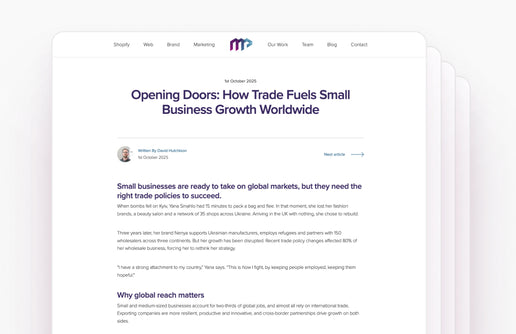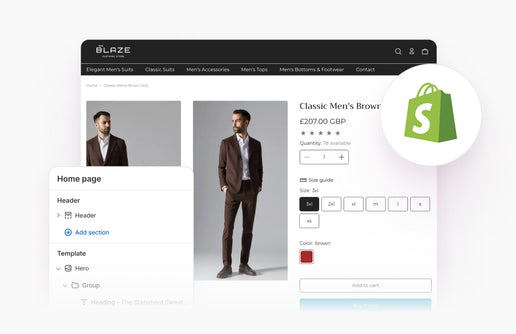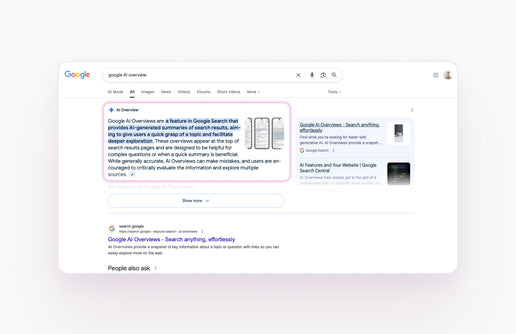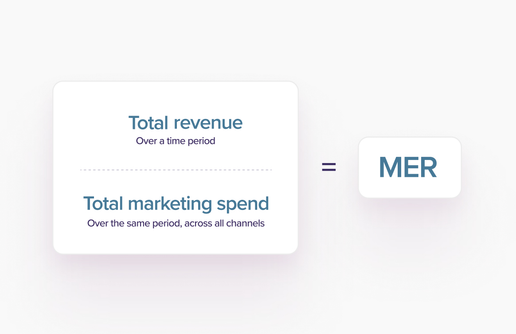Managing any Google Ads account is an ongoing and tricky process, with or without Google Ads Scripts assisting you. From great preparatory strategic planning to ongoing campaign management and reactive optimisations, your Ads account requires time, attention to detail, and a lot of love and focus to perform at its best.
Google is continually evolving automated campaigns and strategies to take the heavy lifting and planning away from merchants, and this can be both a blessing and a curse. In November 2021, Performance Max campaign types were introduced into Google Ads, bringing automation and AI together with machine learning to limit your need to optimise your campaigns. We're here to help give you some visibility to that mystery black box that Google created.
In this article, we will focus on:
- What a Performance Max campaign is and where it can serve
- What Google Ads Scripts Are and Why They Are Beneficial
- The Benefits of Using This Specific PMax Breakdown Script
- How To Implement The PMax Network Breakdown Script and View Your Breakdown
What is a Performance Max campaign on Google?
Performance Max campaigns are fully automated campaign types on Google Ads which utilize all of Google's advertising channels and inventories to reach customers at various touchpoints. This means the assets and collateral that you create for a PMax campaign could appear on:
- Search
- Shopping
- Display
- YouTube
- Discover
- Gmail
- Maps
The main benefits of Performance Max campaigns is the way they use Google's machine learning to optimise placements, targeting, and bidding across these channels to engage customers when key conversion events are more likely to occur. The more data Google Ads has to build this machine learning (such as conversion history, audience segments, keyword-rich copy & product data), the better the campaign should perform.
For all of the many benefits of PMax campaigns, the drawbacks are in just how fully automated these campaigns are. Google Ads doesn't have distinct reporting on how different assets perform, or what searches trigger Ads displaying, or what network (i.e. Search, Shopping, Display etc.) is driving impressions or clicks. This is where Google Scripts can help.
What are Google Ads Scripts?
Scripts on Google Ads are JavaScript-based tools which allow a user to automate various tasks within the platform. They could be used to create alerts, similar to how Ads Solutions works when links or campaigns are broken. Scripts could also be used to automatically adjust bids or budgets and generate more detailed reporting than Google provides as standard.
Why Use Scripts for Performance Max Campaigns
Google Ads Scripts have many potential benefits depending on the application and implementation. They can automate repetitive tasks, they can improve efficiency and scalability of your campaigns. They can reduce human error and provide alerts when something is abnormal. Specifically for Performance Max however, Scripts can boost reporting capabilities.
One of the most powerful scripts you must add to your Google Ads account if you’re running Performance Max campaigns is for Network Breakdown reporting. This Script will allow Google Sheets to pull data from behind the scenes in your Google Ads account to help you make decisions on your campaign optimisations.
Benefits of Seeing Your Performance Max Breakdown
Within the output of this script, you will be able to clearly see which network is driving clicks, conversions, & much more to your site. Perhaps your Search copy is pulling in a large amount of clicks, but no conversions. Perhaps your Shopping results have a high impression count but no clicks. By having these breakdowns available, you can begin to see key areas where you can improve, such as landing page for Search Ads, or general product copy.
If 80% of your clicks are going through Search, but 92% of conversions are through Display, then it is clear what areas you can optimise to begin to balance the campaign and increase conversions and engagement.
Performance Max Breakdown Google Ads Script: A How To Guide
At Mucky Puddle, we use a script created by Mike Rhodes of Web Savvy, with input from Tobias Hink, to create and maintain our Performance Max Breakdown script. It works perfectly and gives you all the information you need and more.
(Update for the new Google Ads layout for August 2024)
Step 1: Open and make a copy of the following Google Sheet:
Google Sheet (https://docs.google.com/spreadsheets/d/15frz2ifb-EvWeoEas7IsoGYqu6ImeN0WKTR4sFsmjEA/copy)
Step 2: Log in to your Google Ads account
Step 3: Navigate to the left-hand column menu and select Tools
Step 4: Within Tools, select Bulk Actions followed by Scripts
Step 5: Hit the blue circular + next to the filter bar and select “+ New Script”
Step 6a: Authorise Scripts to make changes on a user’s behalf in the yellow bar that appears above the Code box

Step 6b: You may need to log in and allow the script access to your Google account. Select to Allow
Step 7: Open the below Google Document, copy the script and paste it into the Google Ads Script box (ensuring you highlight and replace everything from the Google Ads box)
The Script: https://docs.google.com/document/d/18lp4ipjiD8KIKB8npQTCPRtWT1BH2jp6ZZPfXtdoJmA/edit?usp=sharing

Step 8: Replace the URL in the brackets and quotation marks in line 37 of the Script with the URL from the Sheet you copied earlier (up to the /edit point).
Step 9: Save the Script in the bottom bar.
Step 10: Run the Script in the bottom bar.
Step 10B: Run the Script without preview.
Step 10C: You may need to log in and allow access again.
Step 11: Run the Script for a final time.
Step 12: Set the frequency and timing of which the Script should run.

Finally... Enjoy all the fantastic and useful data that you'll be using to make your campaigns better and more profitable!
Contact Mucky Puddle For Ads Management & Scripts Implementation
One of the common draws to Performance Max is their suitability for busy business owners who don't have the time to manage campaigns. Although they are fully automated, they still require ongoing care and attention for them to operate as efficiently and as profitably as possible.
If you don't have time to manage your Google Ads campaigns but want a better outcome than "sticking on some campaigns and letting Google do the work" (we've heard this used far too much across the industry), then contact Mucky Puddle today.
Our expert team of digital marketers have years of experience in PPC management in a variety of industries. Our attention to detail means you will never get the "one size fits all" treatment many agencies provide. So take your Performance Max to max performance and drop us a message to discuss your needs today.