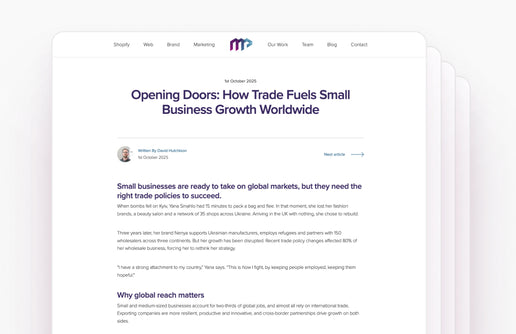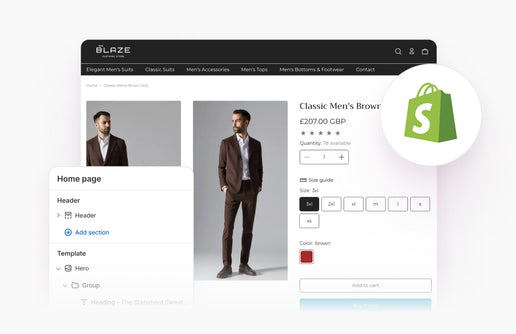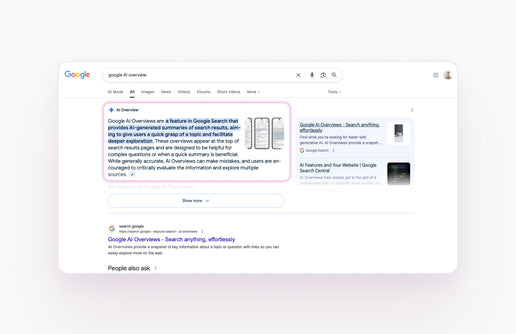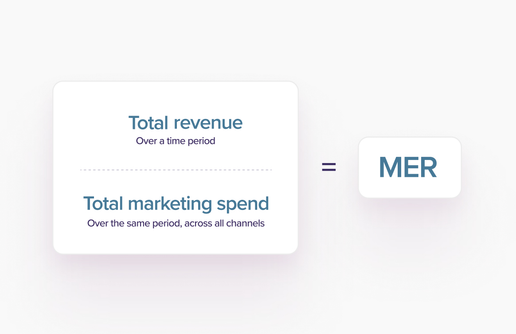Shopify announced that as of May 6th 2024, it would no longer support their free ‘Shopify Product Reviews’ App, causing the need for many e-commerce stores to find a replacement. We at MP found Judge.me to be a great replacement, having a lot of the same functionality as the original app.
Gathering product reviews for your Shopify online store has a range of benefits, not only does it continue the customer journey post-purchase, it helps new customers see what others are saying about your products. The best part is, if you have Klaviyo and Judge.me product reviews installed on your Shopify store, you can set up a flow to gather product reviews without having to pay any more money.
The impact of seeing a strong product review should not be underestimated as seeing reviews can make customers up to 3.5 times more likely to make a purchase. Having product reviews on your website can also help your organic ranking as it can show Google that you have real reviews from real people who have bought your products. Google can also see these ‘rich’ product review stars and help to pull them through to search engine results pages - making your organic listing stand out from those around it.

Tip: Klaviyo has a product reviews flow template that you can duplicate and edit by following the steps below. This also contains the right code to pull in the right product for the right customer. Simply go to Create Flow and search for “Review” where you will see Klaviyo’s standard product reviews template. Alternatively, if you want to create a bit more of a custom approach you can start from scratch and follow our process.
How To Set Up Your Product Reviews Flow
1. Set Up Your Trigger
When you set up your new Klaviyo flow you will need to apply a ‘trigger’ so that the flow can begin. Set this to When Someone Placed Order. You can then set up a Trigger Filter to only apply if customers have bought from certain collections, bought a certain number of items or even specific products. If you want to send reviews to everyone for every purchase, you do not need a trigger filter.

2. Add A Time Delay (Keep in mind delivery times and product usage time)
One important thing to keep in mind is how long to leave between when the customer purchases a product, and when you would like them to receive the product review request email. Keep in mind how long it takes for your product to be delivered, as well as how long users might need to fully experience the product before leaving a review.
If 7 days is enough for your customer to get their product and try it out - use 7 days as your time delay. if you ship worldwide, where products can take longer to get to your customers, consider a longer time delay.

3. Create Your Product Reviews Email Content
This is where the fun begins. Create your email content starting with an engaging subject line and preview text. Don’t shy away from being genuine. If you would really appreciate customers leaving a review, say that. No one knows your business better than you, so pick content that hits the right tone of voice.
The Dynamic Product Block
If you started from scratch, you will need to add a dynamic product block so that the specific product that the customer bought, pulls through to the right email for the right customer. This block looks at the product the customer bought and links to it in the email so they can click the block and be taken to the product they bought. In Klaviyo’s template, you will see a block that looks like the image below. Save this product block as a ‘Universal’ favourite by clicking the star icon and pull it into the flow you created.

Tip: You can link users straight to the product reviews modal on your product page. Add an id=reviewsMod to the modal on your website. Then you can use the URL string below in your email. When users click the title or button, the modal will open up, taking users straight to the place they can leave a review.
If your developers have set up the modal id as ‘reviewsModal’ on your website, you can use this URL as the button or the text link to open the modal:
{{ organization.url|trim_slash }}/products/{{ item.product.handle }}?id=reviewsModal
4. Test Your Flow
It’s time to test your flow. You can filter your flow so that only those with certain email addresses enter the flow. Include your own email address to this filter so that only you receive the test email, and not your customers. Set the delay time to 1 minute and go through the process yourself by setting up a free test product in Shopify, purchasing it and seeing if you receive the email.
Check how your email looks on desktop and mobile. Make sure the correct product is showing in the email and that you get taken to the product that you purchased when you click the review button and check that the modal opens if you opted to house your reviews in a separate modal. If you feel happy with the process, reset your time delay back to normal, remove the email address filter and you are good to launch.
The Klaviyo Reviews App
Klaviyo now also has an add-on, appropriately named Klaviyo Reviews, which can help you showcase the reviews on your website. The app lets you add widgets to your product page, build segments based on star ratings and reward customers who have left a review.
Keep in mind that this app, while useful, does come at a cost of an extra $25pm on top of your current Klaviyo subscription.
Setting up a product reviews flow is a great way to engage with your customers post-purchase. Using our above steps, you can easily set up your own product reviews flow with the free Judge.me app and Klaviyo. Keep in mind specific elements for your business such as time delay between the purchase and email delivery and don’t be afraid to be genuine with your messaging.
What Can Mucky Puddle Do For You?
As Shopify and digital marketing experts, we have years of experience in utilising Shopify’s suite of apps for the benefit of our clients. We know how we can integrate them together to give your customers the best experience and increase their customer lifetime value. Email marketing is available as part of our digital marketing retainer. Get in touch with us via live chat if you want to talk to us about your business or project.